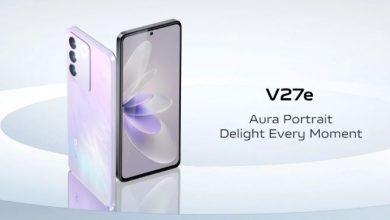Vivo OriginOS Ocean | Top Features & Improvements

Android 12 is here and so, most of the brands are ready with a new User Interface based on Android 12 for their respective smartphones. As Android is changed from 11 to 12, to cope with these massive upgrades, brands are launching their new revamped UI. As recently, Samsung had launched a new One UI 4.0, Vivo has come up with OriginOS Ocean.
OriginOS Ocean Overview
Vivo had been using Funtouch OS in its Vivo smartphones and now, the company has completely changed its OS and announced a new OriginOS Ocean. This move from Vivo was expected as Funtouch OS had been criticized for several aspects: not properly optimized for budget smartphones, too iOS Like, and many others. Android 12 has a lot of new features and all of them will be inherited to OriginOS OCean and many will be added to give Vivo vibes. The top features of this OS are mentioned below.
New User Interface
The user interface in OriginOS brings a lot of changes from its predecessor FunTouch OS. It has cool new features, new widgets, stunning icons, and many more. With new changes, accessing your favorite apps or features will require fewer steps than the previous OS. This is possible because OriginOS Ocean brings 26 new gestures. The changes in UI, gestures, icons are listed as:
- Cool New & Interactive Widgets
- 26 Gestures Added
- Stunning New Icons, Customizable Icons
- New Cover Lock Screen
- Revamped Control Center
- New Caller UI
- New Special Oceans Live Wallpaper
Nano Notifications & Nano Reading + New Fonts
The nano notifications in OriginOS are now improved and optimized. These nano notifications are shown within the app icons with more colors and improvements. More apps and services are added that now support nano notifications.
Nano Reading is now available in OriginOS. With these features, while reading a long article, the nano reading will break the page and users need to flip the page to continue reading other pages.
Redesigned Camera UI with Multi-Functional Focus Ring
Added with cool features, the camera UI in OriginOS is revamped and brings interesting features. This UI supports swipe gestures which will bring real-time effects. The Camera ring is rich in features now as it can adjust focus, exposure, and control stabilization.
Privacy Features
Introduced in Android 12, whenever any apps are using or tracking via your camera or microphone, or location, you will be notified in the notification bar. Now, this feature is also available in OriginOS.
Furthermore, on privacy, there is a separate private space in this system which can e entered via a left swipe from the bottom dock. This can be accessed via biometric security and also has hardware-level encryption.
Quantum Kit
Quantum Kit is a feature to bring multiple devices into one ecosystem. With this feature, multiple devices can be connected, collaborative editing, cross-device file transfer, and seamless drag and drop.
Related Article:
- Snapdragon 8 Gen 1 Announced | Flagship Chipset for 2022
- Best Midrange Camera Phones in Nepal
- iPhone 11 Restock in Nepal with Massive Price Cut
Vivo OriginOS Ocean Roadmap
Vivo has announced the road map for the OriginOS update. Of course, some older devices will miss out on this update and new Vivo smartphones will get the update based on the road map.
From December 30, 2021
- Vivo X70 Pro+
- Vivo X70 Pro
- Vivo X70
- Vivo X60 Pro+
- Vivo X60t Pro+
- Vivo X60 Pro
- Vivo X60 Curved Screen Edition
- Vivo S10 Pro
- Vivo S10
- Vivo S9
- iQOO 8 Pro
- iQOO 8
- iQOO 7
Late January 2022
- Vivo X60
- Vivo X60t
- iQOO 5 Pro
- iQOO 5
- iQOO Neo5
- iQOO Z5
- iQOO Z5x
- iQOO Neo5 Vitality Edition
Also Read:
February to March 2022
- Vivo X50 Pro+
- Vivo X50 Pro
- Vivo X50
- Vivo X30 Pro
- Vivo X30
- Vivo S10e
- Vivo S9e
- Vivo S7
- Vivo S7t
- Vivo S6
- Vivo NEX 3S
- Vivo T1
April 2022
- iQOO 3
- iQOO Neo3
- iQOO Z3
- iQOO Z1
- iQOO Z1x
- Vivo Y76s
- Vivo Y71t
- Vivo Y53s
- Vivo Y53s (t1 Edition)
- Vivo Y53s (t2 Edition)
- Vivo S7e Vitality Edition
- Vivo T1x
- Vivo Z6